DETAIL
Simplify Tax Processes Online
 Participate in government initiatives and manage your Land and Building Tax (PBB) with ease through a quick online process, accessible right from your mobile device and from any location.
Participate in government initiatives and manage your Land and Building Tax (PBB) with ease through a quick online process, accessible right from your mobile device and from any location.Here's a quick guide:
1. Tangerang Regency
If you're from Tangerang Regency, simply obtain your e-PBB by:
• Visiting: https://sicepot.tangerangkab.go.id/
• Signing up as a new user at “Register Taxpayer”.
• Entering the property owner’s details where prompted.
• After registration, use your new credentials to log in.
• Navigate to "UN information", then "NOP registration" to enter the required information and click "register".
• Select the NOP year you need to print.
For a step-by-step guide, see here: https://bit.ly/Tutorial_E-PBBKabTangerang
2. Kota Tangerang
Residents of Tangerang City can download e-PBB via:
• Using the “Tangerang Live” app.
• Going to the profile section and logging in.
• Providing your NIK or email along with your password.
• Accessing the PBB and BPHTB section.
• Selecting SPPT, choosing the year, and entering your NOP to view.
• From there, printing your PBB E-SPPT is an option.
Detailed instructions are available at: https://bit.ly/Tutorial_E-PBBKotaTangerang
Making PBB payments has never been simpler. The Regional Revenue Agency now offers various payment channels including Post Office, partner banks, OVO, Tokopedia, and more.
Important Reminder: 2024 will mark the end of PBB availability at TMD. It's crucial to have your active Tax Object Number (NOP) handy. If your PBB is not with TMD, reach out to the nearest PBB Technical Services Unit.